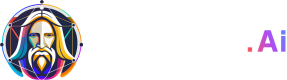Guide to the Webhook Callback Feature
Generating images will take a few seconds to complete. Instead of polling the Get a Single Generation API endpoint, it's more efficient to receive a message containing the links to your images and other metadata. To receive a message, you need to leverage the webhook callback feature.
Setting the Webhook Callback
When creating a production API key, you have the option to fill in your webhook callback URL and webhook callback API key.
Note
- The webhook callback URL and webhook callback API key are not required for creating an API key.
- The webhook callback URL field requires HTTPS.
- The webhook callback API key will be used for authenticating to your webhook callback. It will be added to the header of the request as
authorization: Bearer $yourWebhookCallbackApiKey.- To update your webhook callback URL and webhook callback API key, you need to create a new production API key with the new webhook details, then delete the old one after switching to the new API key.
Examining Leonardo's Request to your Webhook
Many users find it useful to first study Leonardo's requests to their webhook using online tools like Webhook.site. Using such tools, you can analyse:
- Which host and where in the world will the request come from so you can allow those requests?
- What headers is Leonardo sending so you can make sure that your web servers, firewall, security tool, etc. do not block the requests?
- Is your webhook callback API key being passed correctly?
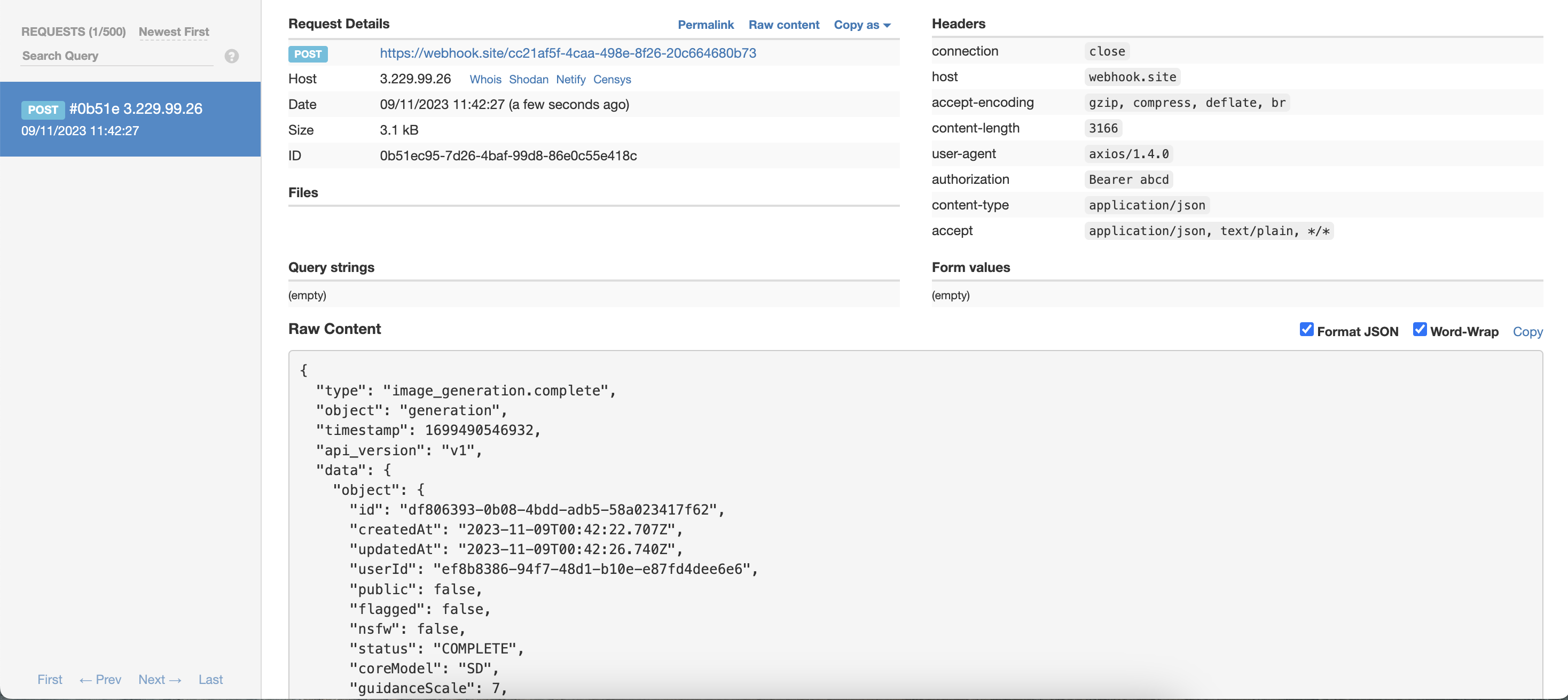
Sample screenshot for an online tool (Webhook.site) for examining HTTP requests.
Not receiving messages in your webhook from Leonardo?
- Note that the webhook callback API key will be added to the header of the request as
authorization: Bearer $yourWebhookCallbackApiKey. Please make sure that your system expects that header.- Please check your system for anything that disallow traffic by IP address, location, headers, etc.
- Please check if your SSL Certificate is configured correctly. For example, run
openssl s_client -showcerts -connect YOUR_DOMAIN:443 -servername YOUR_DOMAINto check if your server's certificate and intermediate certificates are properly set.
Example Request to your Webhook
Below is a sample request made by Leonardo to a webhook callback.
curl -X 'POST' \
'https://webhook.site/cc21af5f-4caa-498e-8f26-20c664680b73' \
-H 'connection: close' \
-H 'host: webhook.site' \
-H 'accept-encoding: gzip, compress, deflate, br' \
-H 'content-length: 3166' \
-H 'user-agent: axios/1.4.0' \
-H 'authorization: Bearer abcd' \
-H 'content-type: application/json' \
-H 'accept: application/json, text/plain, */*' \
-d '{
"type": "image_generation.complete",
"object": "generation",
"timestamp": 1699490546932,
"api_version": "v1",
"data": {
"object": {
"id": "XXXXXXXX-XXXX-XXXX-XXXX-XXXXXXXXXXXX",
"createdAt": "2023-11-09T00:42:22.707Z",
"updatedAt": "2023-11-09T00:42:26.740Z",
"userId": "XXXXXXXX-XXXX-XXXX-XXXX-XXXXXXXXXXXX",
"public": false,
"flagged": false,
"nsfw": false,
"status": "COMPLETE",
"coreModel": "SD",
"guidanceScale": 7,
"imageHeight": 512,
"imageWidth": 512,
"inferenceSteps": 30,
"initGeneratedImageId": null,
"initImageId": null,
"initStrength": null,
"initType": null,
"initUpscaledImageId": null,
"modelId": "6bef9f1b-29cb-40c7-b9df-32b51c1f67d3",
"negativePrompt": "",
"prompt": "An oil painting of a cat",
"quantity": 1,
"sdVersion": "v2",
"tiling": false,
"imageAspectRatio": null,
"tokenCost": 0,
"negativeStylePrompt": "",
"seed": "905778432",
"scheduler": "EULER_DISCRETE",
"presetStyle": null,
"promptMagic": false,
"canvasInitImageId": null,
"canvasMaskImageId": null,
"canvasRequest": false,
"api": true,
"poseImage2Image": false,
"imagePromptStrength": null,
"category": null,
"poseImage2ImageType": null,
"highContrast": false,
"apiDollarCost": "9",
"poseImage2ImageWeight": null,
"alchemy": null,
"contrastRatio": null,
"highResolution": null,
"expandedDomain": null,
"promptMagicVersion": null,
"unzoom": null,
"unzoomAmount": null,
"apiKeyId": "XXXXXXXX-XXXX-XXXX-XXXX-XXXXXXXXXXXX",
"photoReal": false,
"promptMagicStrength": null,
"photoRealStrength": null,
"imageToImage": false,
"controlnetsUsed": false,
"model": {
"id": "6bef9f1b-29cb-40c7-b9df-32b51c1f67d3",
"createdAt": "2023-01-06T01:02:38.315Z",
"updatedAt": "2023-03-01T11:45:06.428Z",
"name": "Leonardo Creative",
"description": "An alternative finetune of SD 2.1 that brings a little more creative interpretation to the mix.",
"public": true,
"userId": "XXXXXXXX-XXXX-XXXX-XXXX-XXXXXXXXXXXX",
"flagged": false,
"nsfw": false,
"official": true,
"status": "COMPLETE",
"classPrompt": null,
"coreModel": "SD",
"initDatasetId": null,
"instancePrompt": null,
"sdVersion": "v2",
"trainingEpoch": null,
"trainingSteps": null,
"tokenCost": null,
"batchSize": 4,
"learningRate": null,
"type": "GENERAL",
"modelHeight": 768,
"modelWidth": 768,
"leonardoInstancePrompt": null,
"trainingStrength": "MEDIUM",
"featured": false,
"featuredImageId": null,
"featuredPosition": 4,
"api": false,
"favouriteCount": 0,
"imageCount": 2416039,
"enhancedModeration": false,
"apiDollarCost": null,
"apiKeyId": null,
"modelLRN": null
},
"images": [
{
"id": "XXXXXXXX-XXXX-XXXX-XXXX-XXXXXXXXXXXX",
"createdAt": "2023-11-09T00:42:26.733Z",
"updatedAt": "2023-11-09T00:42:26.733Z",
"userId": "ef8b8386-94f7-48d1-b10e-e87fd4dee6e6",
"url": "https://cdn.leonardo.ai/users/XXXXXXXX-XXXX-XXXX-XXXX-XXXXXXXXXXXX/generations/XXXXXXXX-XXXX-XXXX-XXXX-XXXXXXXXXXXX/Leonardo_Creative_An_oil_painting_of_a_cat_0.jpg",
"generationId": "XXXXXXXX-XXXX-XXXX-XXXX-XXXXXXXXXXXX",
"nobgId": null,
"nsfw": false,
"likeCount": 0,
"trendingScore": 0,
"public": false
}
],
"apiKey": {
"id": "XXXXXXXX-XXXX-XXXX-XXXX-XXXXXXXXXXXX",
"createdAt": "2023-11-07T00:11:07.274Z",
"userId": "XXXXXXXX-XXXX-XXXX-XXXX-XXXXXXXXXXXX",
"key": "XXXXXXXX-XXXX-XXXX-XXXX-XXXXXXXXXXXX",
"lastUsed": "2023-11-07T00:11:07.274Z",
"name": "webhook with key",
"type": "PRODUCTION",
"webhookCallbackUrl": "https://webhook.site/cc21af5f-4caa-498e-8f26-20c664680b73",
"webhookCallbackApiKey": "abcd"
}
}
}
}
'IP Ranges Used for Leonardo Requests
The requests to your webhook will come from the following IP addresses:
35.173.108.170
34.239.69.60
52.73.75.186
3.229.99.26
44.218.0.197
174.129.230.221Be sure to add them to your allowlist to ensure that Leonardo.Ai can make a request to your webhook.
Updated 14 days ago