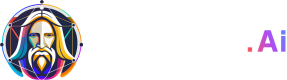Generate Images Using PhotoReal
Follow this recipe to generate images using PhotoReal v2
PhotoReal v2
Specify PhotoReal v2 using "photoRealVersion":"v2", if not specified, the default PhotoReal version will be v1.
Tip
- Alchemy needs to be set to true (e.g
"alchemy": true)modelIdfor PhotoReal v2 needs to be specified as Leonardo Kino XL, Leonardo Diffusion XL or Leonardo Vision XLphotoRealStrengthis not required for PhotoReal v2
Preset Styles available
| Style | Value |
|---|---|
| Bokeh | BOKEH |
| Cinematic | CINEMATIC |
| Cinematic (Closeup) | CINEMATIC_CLOSEUP |
| Creative | CREATIVE |
| Fashion | FASHION |
| Film | FILM |
| Food | FOOD |
| HDR | HDR |
| Long Exposure | LONG_EXPOSURE |
| Macro | MACRO |
| Minimalistic | MINIMALISTIC |
| Monochrome | MONOCHROME |
| Moody | MOODY |
| Neutral | NEUTRAL |
| Portrait | PORTRAIT |
| Retro | RETRO |
| Stock Photo | STOCK_PHOTO |
| Vibrant | VIBRANT |
| Unprocessed | UNPROCESSED |
Sample Request
curl --request POST \
--url https://cloud.leonardo.ai/api/rest/v1/generations \
--header 'accept: application/json' \
--header 'authorization: Bearer <YOUR_API_KEY>' \
--header 'content-type: application/json' \
--data '
{
"height": 512,
"prompt": "A majestic cat in the snow",
"negative_prompt": "trees",
"modelId": "aa77f04e-3eec-4034-9c07-d0f619684628", //Leonardo Kino XL model
"width": 512,
"alchemy": true,
"presetStyle": "DYNAMIC",
"photoReal": true,
"photoRealVersion":"v2"
}
'PhotoReal v1
Follow this recipe to generate images using PhotoReal v1
Tip
- Alchemy needs to be set to true (e.g
"alchemy": true)modelIddoes not need to be specified in the API body when using PhotoReal v1.
Preset Styles available
| Style | Value |
|---|---|
| Cinematic | CINEMATIC |
| Creative | CREATIVE |
| Vibrant | VIBRANT |
Sample Request
curl --request POST \
--url https://cloud.leonardo.ai/api/rest/v1/generations \
--header 'accept: application/json' \
--header 'authorization: Bearer <YOUR_API_KEY>' \
--header 'content-type: application/json' \
--data '
{
"height": 512,
"prompt": "A cat staring at a window",
"width": 512,
"alchemy": true,
"photoReal": true,
"photoRealStrength": 0.5,
"presetStyle": "CINEMATIC"
}
'Updated 26 days ago