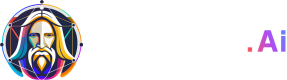Generate Images Using Leonardo Phoenix Model
Follow this recipes to generate images using the Leonardo Phoenix model.
The guide will recreate the following functionality in the Web UI via API.
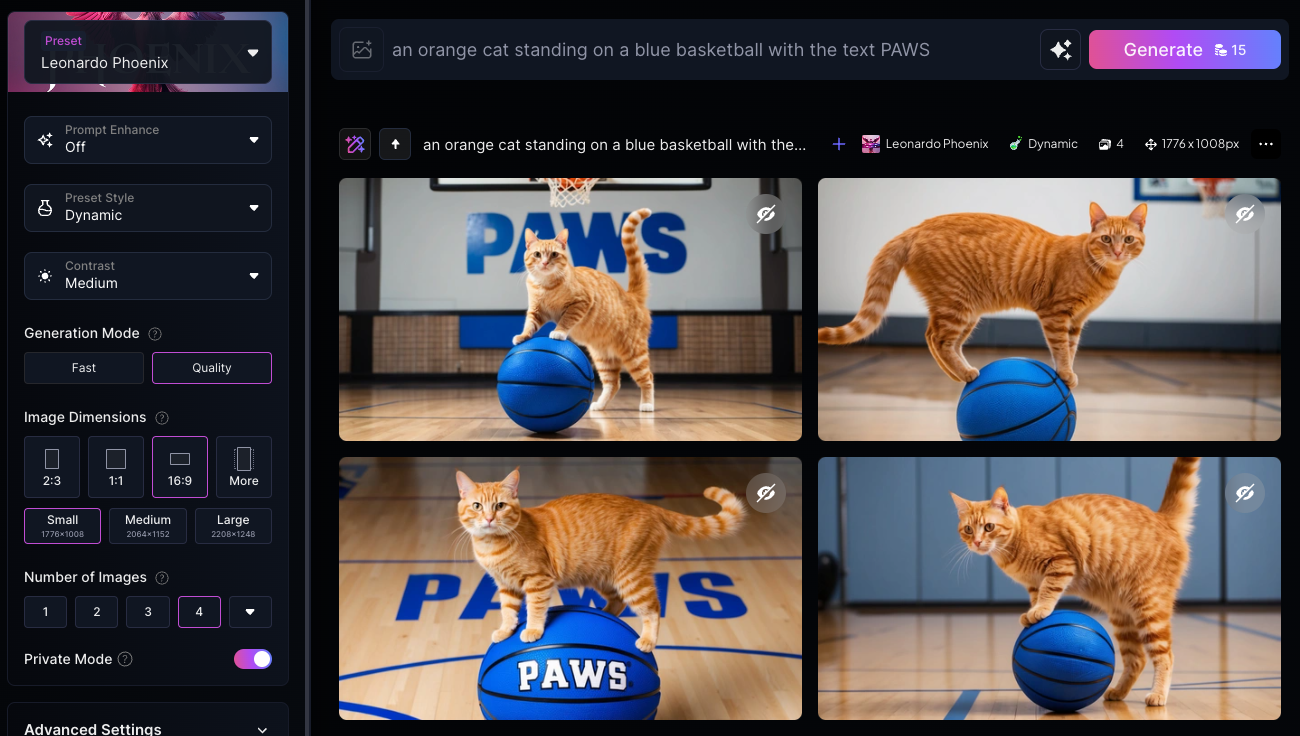
Sample Request
curl --request POST \
--url https://cloud.leonardo.ai/api/rest/v1/generations \
--header 'accept: application/json' \
--header 'authorization: Bearer <YOUR_API_KEY>' \
--header 'content-type: application/json' \
--data '
{
"modelId": "de7d3faf-762f-48e0-b3b7-9d0ac3a3fcf3",
"contrast": 3.5,
"prompt": "an orange cat standing on a blue basketball with the text PAWS",
"num_images": 4,
"width": 1472,
"height": 832,
"alchemy": true,
"styleUUID": "111dc692-d470-4eec-b791-3475abac4c46",
"enhancePrompt": false
}
'Sample Output

Required Parameters
-
modelId
Phoenix Model Model ID Leonardo Phoenix 1.0 de7d3faf-762f-48e0-b3b7-9d0ac3a3fcf3 Leonardo Phoenix 0.9 6b645e3a-d64f-4341-a6d8-7a3690fbf042 -
prompt - Text prompt to use for generation.
-
contrast
Contrast Value Low 3 Medium 3.5 High 4 Accepts [1.0, 1.3, 1.8, 2.5, 3, 3.5, 4, 4.5]. If alchemy is true, contrast needs to be 2.5 or higher.
Supported Parameters
-
alchemy (Generation Mode - Fast / Quality)
Generation Mode Value Fast alchemy:falseQuality alchemy:trueGeneration Mode uses the alchemy pipeline.
-
enhancePrompt (Prompt Enhance)
- For OFF, set to false.
- For ON, set to true and do not specify enhancePromptInstruction.
- For Edit with AI, set to true and specify
enhancePromptInstruction: "INSTRUCTION_AS_STRING".
-
height - Height input resolution.
-
num_images - Number of images.
-
styleUUID (Preset Style)
Preset Style UUID 3D Render debdf72a-91a4-467b-bf61-cc02bdeb69c6 Bokeh 9fdc5e8c-4d13-49b4-9ce6-5a74cbb19177 Cinematic a5632c7c-ddbb-4e2f-ba34-8456ab3ac436 Cinematic Concept 33abbb99-03b9-4dd7-9761-ee98650b2c88 Creative 6fedbf1f-4a17-45ec-84fb-92fe524a29ef Dynamic 111dc692-d470-4eec-b791-3475abac4c46 Fashion 594c4a08-a522-4e0e-b7ff-e4dac4b6b622 Graphic Design Pop Art 2e74ec31-f3a4-4825-b08b-2894f6d13941 Graphic Design Vector 1fbb6a68-9319-44d2-8d56-2957ca0ece6a HDR 97c20e5c-1af6-4d42-b227-54d03d8f0727 Illustration 645e4195-f63d-4715-a3f2-3fb1e6eb8c70 Macro 30c1d34f-e3a9-479a-b56f-c018bbc9c02a Minimalist cadc8cd6-7838-4c99-b645-df76be8ba8d8 Moody 621e1c9a-6319-4bee-a12d-ae40659162fa None 556c1ee5-ec38-42e8-955a-1e82dad0ffa1 Portrait 8e2bc543-6ee2-45f9-bcd9-594b6ce84dcd Pro B&W photography 22a9a7d2-2166-4d86-80ff-22e2643adbcf Pro color photography 7c3f932b-a572-47cb-9b9b-f20211e63b5b Pro film photography 581ba6d6-5aac-4492-bebe-54c424a0d46e Portrait Fashion 0d34f8e1-46d4-428f-8ddd-4b11811fa7c9 Ray Traced b504f83c-3326-4947-82e1-7fe9e839ec0f Sketch (B&W) be8c6b58-739c-4d44-b9c1-b032ed308b61 Sketch (Color) 093accc3-7633-4ffd-82da-d34000dfc0d6 Stock Photo 5bdc3f2a-1be6-4d1c-8e77-992a30824a2c Vibrant dee282d3-891f-4f73-ba02-7f8131e5541b -
ultra (Generation Mode - Ultra) - Set to
trueto turn on ultra. -
width - Width input resolution.
Cost
Please refer to the in-app Pricing Calculator, or use the Pricing Calculator API similar to below.
curl --request POST \
--url https://cloud.leonardo.ai/api/rest/v1/pricing-calculator \
--header 'accept: application/json' \
--header 'authorization: Bearer <YOUR_API_KEY>' \
--header 'content-type: application/json' \
--data '
{
"serviceParams": {
"IMAGE_GENERATION": {
"isUltra": false,
"imageHeight": 832,
"imageWidth": 1472,
"numImages": 4,
"inferenceSteps": 10,
"promptMagic": false,
"alchemyMode": true,
"highResolution": false,
"isModelCustom": false,
"isSDXL": false,
"isPhoenix": true
}
},
"service": "IMAGE_GENERATION"
}
'
CautionThe in-app Pricing Calculator does not have a setting for adding image guidance (ControlNets). Please use the Pricing Calculator API or refer to the apiCreditCost in the API response.
Updated 28 days ago