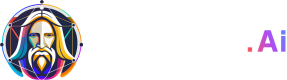Generate Textures on 3D model
Follow this recipe to upload 3D model and generate a 3D texture on the model:
Learn more about uploading via a presigned URL here
Notice
Only 3D models in .OBJ format can be accepted as the file extension.
Models need to have a UV mapping to generate Textures.
📘 Tip
Already have a model uploaded? Find your model ID using the Get 3D models by user ID API endpoint
Use Webhooks to get notified in real time when your Textures have completed generating.
View your textures using the Get Texture Generation by ID API call after creating the Texture Generation.
Model icon preview won't appear on the Texture Generation Web UI but can still be viewed when clicked into.
Generate multiple textures for the same model example.
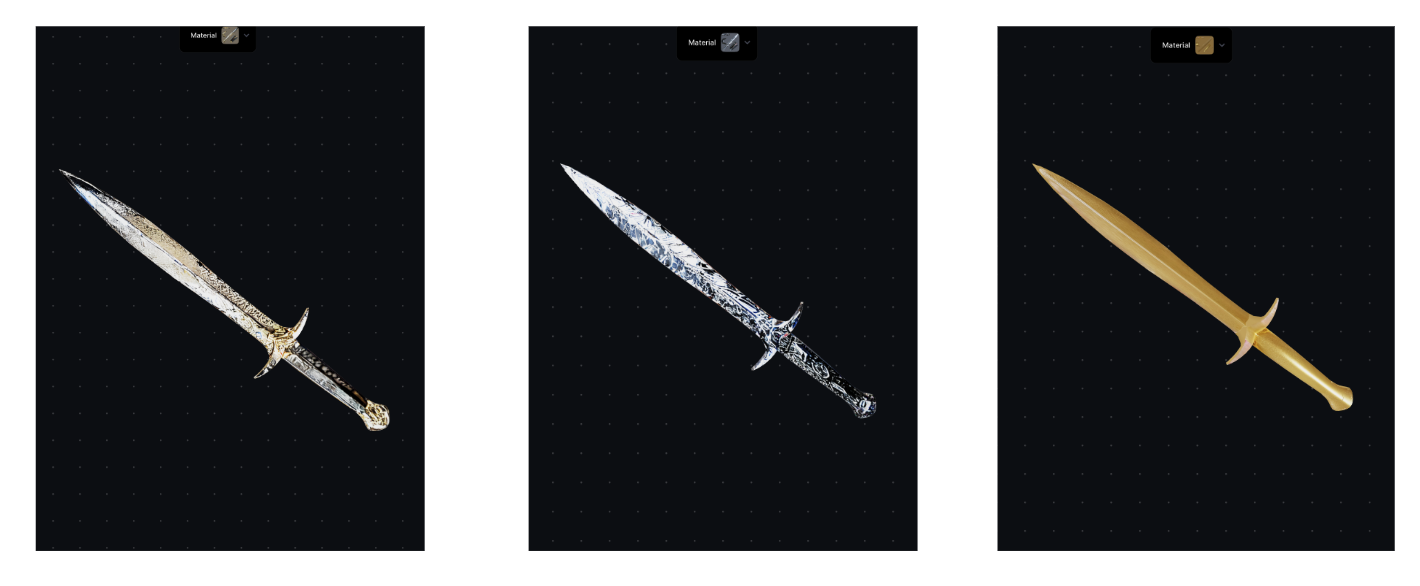
Sample Request
curl --request POST \
--url https://cloud.leonardo.ai/api/rest/v1/generations-texture \
--header 'accept: application/json' \
--header 'authorization: Bearer <YOUR_API_KEY>' \
--header 'content-type: application/json' \
--data '
{
"prompt": "sword, silver high metallic, low roughness, leather wrapped handle, black guard",
"preview": True,
"modelAssetId": `<YOUR_MODEL_ID>`
}Updated 28 days ago