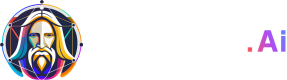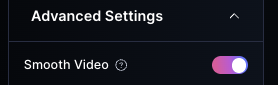Generate with Motion 2.0 Using Text Prompts
Example for generating a video from text
Follow this recipe to generate video using text:
The guide will recreate the following functionality in the Web UI via API.'
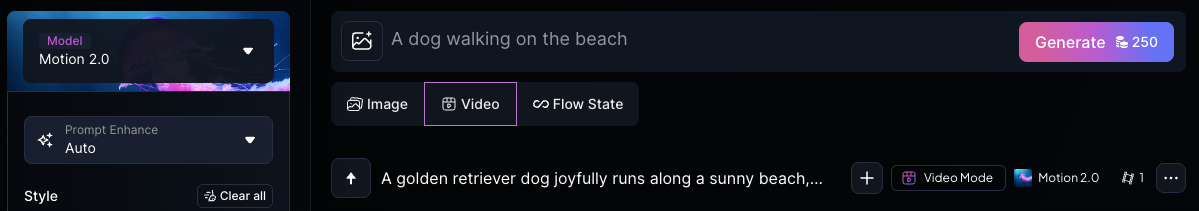
Sample Request
curl --request POST \
--url https://cloud.leonardo.ai/api/rest/v1/generations-text-to-video\
--header 'accept: application/json' \
--header 'authorization: Bearer <YOUR_API_KEY>' \
--header 'content-type: application/json' \
--data'
{
"height": 480,
"width": 832,
"resolution": "RESOLUTION_480",
"prompt": "A dog walking on the beach",
"frameInterpolation": true,
"isPublic": false,
"promptEnhance": true,
"elements": [
{
"akUUID": "ece8c6a9-3deb-430e-8c93-4d5061b6adbf",
"weight":1
}
]
}
Generating in 720p Resolution
To set resolution to 720p, apply
RESOLUTION_720to theresolutionparameter.
Applying Smooth Video
Applying
frameInterpolation:trueis the same as applying Smooth Video from the Advanced Settings tab
Video Dimensions
Use the following width and height combinations to achieve the supported video dimensions.
| Video Dimension | Width | Height |
|---|---|---|
| 9:16 | 480 | 832 |
| 16:9 | 832 | 480 |
| 2:3 | 512 | 768 |
| 4:5 | 576 | 720 |
Motion Control
Use the following fields in elementsto apply Motion Control as shown in the web app.
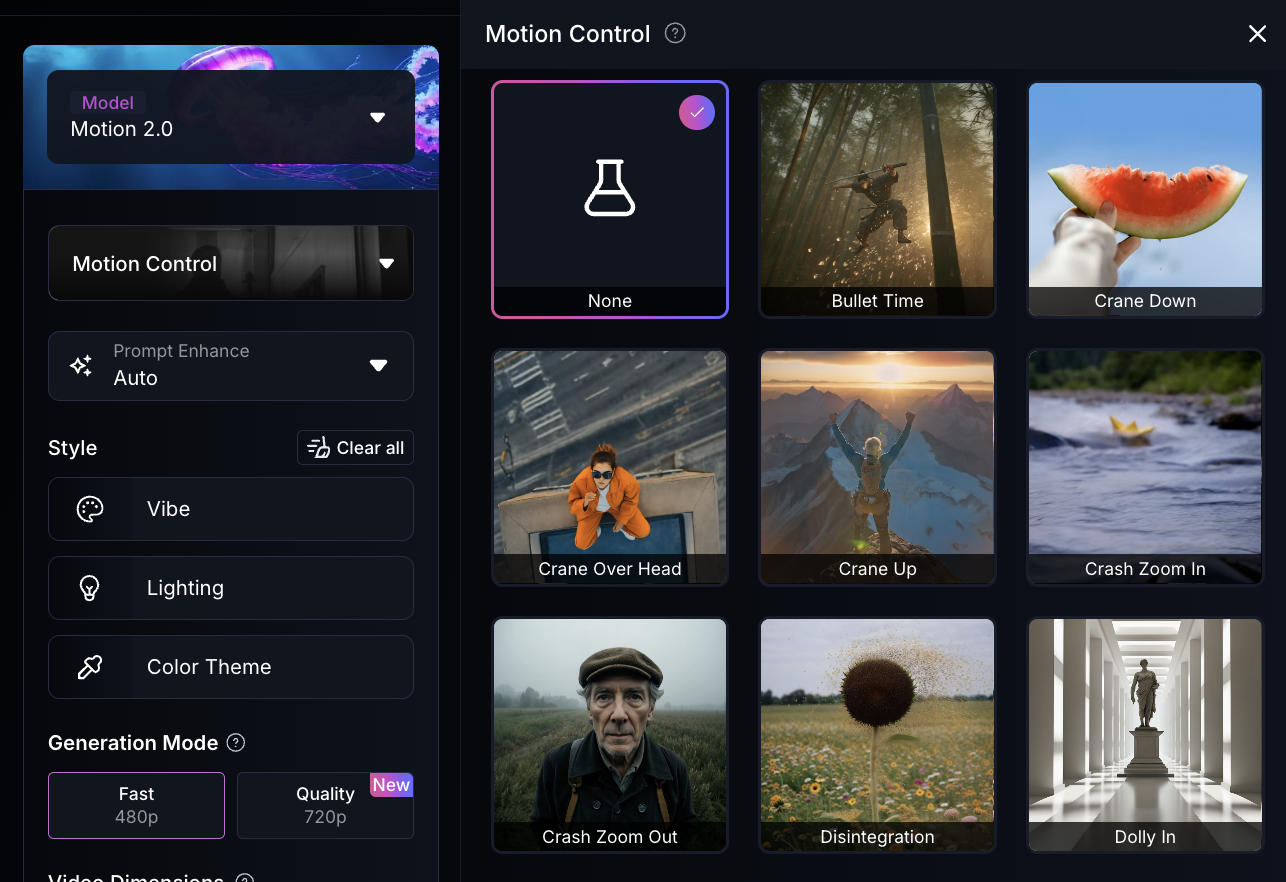
| Name | akUUID |
|---|---|
| Bullet Time | fbed015e-594e-4f78-b4be-3b07142aaa1e |
| Crane Down | 5a1d2a6a-7709-4097-9158-1b7ae6c9e647 |
| Crane Over Head | 1054d533-168c-4821-bd3d-a56182afa4f3 |
| Crane Up | c765bd57-cdc5-4317-a600-69a8bd6c4ce6 |
| Crash Zoom In | b0191ad1-a723-439c-a4bc-a3f5d5884db3 |
| Crash Zoom Out | 1975ac74-92ca-46b3-81b3-6f191a9ae438 |
| Disintegration | a51e2e8d-ba5e-44f2-9e00-3d86fd93c9bc |
| Dolly In | ece8c6a9-3deb-430e-8c93-4d5061b6adbf |
| Dolly Left | f507880a-3fa8-4c3a-96bb-3ce3b70ac53b |
| Dolly Out | 772cb36a-7d18-4250-b4aa-0c3f1a8431a0 |
| Dolly Right | 587a0109-30be-4781-a18e-e353b580fd10 |
| Explosion | 65da803d-c015-495a-8d5c-e969a79c9894 |
| Eyes In | 148b50d0-2040-4524-a36f-6e330f9e362e |
| Flood | a12c150e-95e9-469b-ba9b-6d5323ac5a09 |
| Handheld | 75722d13-108f-4cea-9471-cb7e5fc049fe |
| Lens Crack | 193da194-2632-4f6a-a1df-d03ca9ae0ea9 |
| Medium Zoom In | f46d8e7f-e0ca-4f6a-90ab-141d731f47ae |
| Orbit Left | 74bea0cc-9942-4d45-9977-28c25078bfd4 |
| Orbit Right | aec24e36-a2e8-4fae-920c-127d276bbe4b |
| Robo Arm | 8df55fe2-5c6f-4dbf-8ade-eb997807ca0d |
| Super Dolly In | a3992d78-34fc-44c6-b157-e2755d905197 |
| Super Dolly Out | 906b93f2-beb3-42be-9283-92236cc90ed6 |
| Tilt Down | a1923b1b-854a-46a1-9e26-07c435098b87 |
| Tilt Up | 6ad6de1f-bd15-4d0b-ae0e-81d1a4c6c085 |
Weight
The upper and lower limit for the
weightparameter is -2 to 2
Style
Choose a combination of Vibe, Lighting, Shot Type, and Color Theme. Make sure to choose only one or none of each of the four style types similar to the web app.
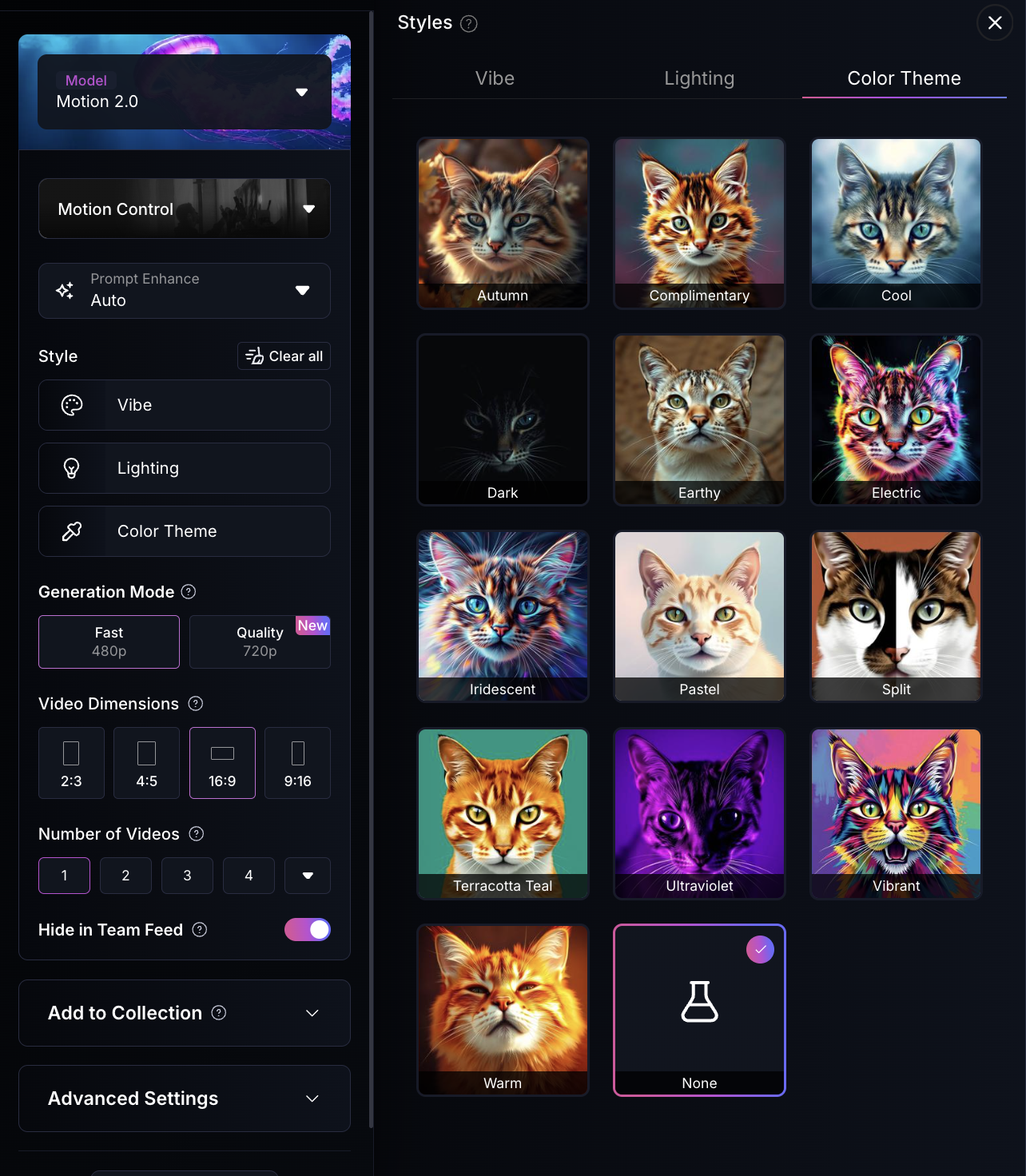
Vibe
| Vibe Option | Style ID |
|---|---|
| Clay | 964d8a8f-865b-48c5-b79e-e75ae8727648 |
| Color Sketch | 9cdfea2a-b4ab-4e97-a558-ec9fcb78f30a |
| Logo | 12b0d8c9-5cf8-4094-a3e5-6809bc269e21 |
| Papercraft | c4ac9781-8624-4b7d-bbed-dedaaf7b9da6 |
| Pro Photo | 28a53b2e-eb80-41d7-8360-208068fecf49 |
| Sci-Fi | d28c8f2b-22bb-4c0c-893d-d3835e28f2f7 |
| Sketch | 6078b232-d1be-4a01-9c10-95c05132a8e4 |
| Stock Footage | d760b628-4a1d-41cb-bccb-053a13973b94 |
| Streetshot | 5658d8ce-d486-4501-a701-7832395a8962 |
Lighting
| Lighting Option | Style ID |
|---|---|
| Backlight | c39fe4f8-76d6-4aad-899b-e7ca5a4148f3 |
| Candle Lit | 7d36972e-b9d5-46c7-813d-2c9934f9321b |
| Chiaroscuro | ff9bfd01-a7ac-4556-889a-25dd5fc0956f |
| Film Haze | be32c760-2bb3-49ae-83dc-6f9b2d62a97f |
| Foggy | 1d6e92d2-6e83-4ea2-bd4c-34ddfedfa163 |
| Golden Hour | 3f705252-1197-4f59-b6ed-21625dce6a65 |
| Hardlight | 64b84d56-8b76-4367-95a6-df345a909af0 |
| Lens Flare | 4b60b356-a4ab-4983-9e9a-30e0d5b27bc6 |
| Light Art | 771bc1bd-0f88-4ff9-af63-f646847ed075 |
| Low Key | 1974bd47-75bb-499a-9c7a-354913904fcf |
| Luminous | 994e33e6-4862-495d-9efb-d9a09ecdd769 |
| Mystical | acb9deb3-31e3-495e-ab31-b138fde26bd6 |
| Rainy | fa347beb-6d70-482d-94a8-a70736e9e7f1 |
| Soft Light | 746e70e5-ab4d-4f39-9057-75698cb64bc2 |
| Volumetric | 92c2d8d4-9757-4cbf-88f3-d7ea54c425af |
Shot Type
| Shot Type Option | Style ID |
|---|---|
| Bokeh | 2e2669d5-4473-4ab9-b476-9f0a314bf661 |
| Cinematic | a0f4907f-8cd0-41de-b67c-460ec3a2bda0 |
| Close Up | ba6baeab-1a8f-4cb8-b0f5-efc13a805371 |
| Overhead | 8eb75811-5148-40ac-8abc-531e64f6e269 |
| Spiritual | 8b5f5d7f-fd3f-4235-92a4-baa9f8507fbb |
| Spooky | 49dfd828-5473-4594-9187-c6129aeaa4bf |
Color Theme
| Color Theme Option | Style ID |
|---|---|
| Autumn | 21b0a3e9-304a-4ff2-9603-15ddbc5a6b82 |
| Complimentary | dcfb60ca-f165-407f-b01c-2b34d22432c2 |
| Cool | 913efd9b-1da8-4876-91d3-b6de0aa5582c |
| Dark | 9581d460-7023-4d85-b440-9fea8bbfe194 |
| Earthy | 9517dd8e-9588-4fe5-aede-6711438dd420 |
| Electric | d26aded5-e191-45d5-9662-db36b7085a76 |
| Iridescent | 2380bd07-caf1-4ae6-a348-3bcf4b12f90a |
| Pastel | 6c27f994-2e03-4d07-95b8-4a5db5bd3a27 |
| Split | 1bffb3f3-4110-4185-85f9-f7254ae6f81d |
| Terracotta Teal | 46af026e-d21a-4cf4-a0c0-b482e6800331 |
| Ultraviolet | 9243b709-ed08-49d9-9198-440f2127d3b5 |
| Vibrant | f84bbf31-1d72-415d-ae4c-deb4b18fccba |
| Warm | d838fb14-9719-44f3-877e-da70d072b79c |
Sample Request with Style
curl --request POST \
--url https://cloud.leonardo.ai/api/rest/v1/generations-text-to-video \
--header 'accept: application/json' \
--header 'authorization: Bearer <YOUR_API_KEY>' \
--header 'content-type: application/json' \
--data '
{
"height": 480,
"width": 832,
"prompt": "A dog walking on the beach",
"frameInterpolation": true,
"isPublic": false,
"promptEnhance": true,
"styleIds": [
"28a53b2e-eb80-41d7-8360-208068fecf49",
"3f705252-1197-4f59-b6ed-21625dce6a65",
"d838fb14-9719-44f3-877e-da70d072b79c"
]
}
'
Cost
The Text-to-Video endpoint costs 200 API Credits per 480p video and 300 API Credits 720p video.
| Width x Height (Size) | Length | API Credit Cost (480p) | API Credit Cost (720p) |
|---|---|---|---|
| 480 x 832 (9:16) | 5 seconds | 200 | 300 |
| 832 x 480 (16:9) | 5 seconds | 200 | 300 |
| 512 x 768 (2:3) | 5 seconds | 200 | 300 |
| 576 x 720 (4:5) | 5 seconds | 200 | 300 |
Aspect Ratio
These dimensions in 720p may not reflect the actual output dimensions, the table reflects only the aspect ratio values required for generation
Dimension Outputs
This table reflects the expected outputs for 720p generations with the following aspect ratios
| Width x Height (Size) | 720p |
|---|---|
| 480 x 832 (9:16) | 720 x 1152 |
| 832 x 480 (16:9) | 1280 x 720 |
| 512 x 768 (2:3) | 768 x 1152 |
| 576 x 720 (4:5) | 864 x 1024 |
Updated 15 days ago